Hi! I am still slowly chipping away at running 2016 miles this year. So far I’m on track but it’s only 18 days into the year and I am losing count of my miles. Nooooo. It would be a disaster to actually run 2,016 miles and not be able to really prove it to myself. I am trying to brainstorm ways to keep track of how many miles I’m running because my current method isn’t working (due to user error but still).

This morning I set off to run 8 miles. I did remember to start Run Keeper (the app I’m using to track mileage) but I’ve forgotten to start it more times than not. When I forget I have to go in and manually log my run. That’s not the end of the world, but if I don’t remember that run doesn’t count – and I need every mile for this goal!!

Post-run I did a little downward dog with Roxy. She is not really feeling well or something. She barfed a bunch last night it was not pleasant to clean. I thought I’d share that. You can share something gross about your life in the comments if you want.


Speaking of friends… Roxy is now my only only friend because of the saddest thing = SkinnyRunner moved to another start as of January 1st. She takes the whole “New Year New You New State” thing very seriously. (She also just stopped blogging on Dec 31st a few years ago without a trace.)
Anyway.
Simply 7 sent me a package of kale chips today. Yahhhh!! I was super happy until I saw one of the flavors is pickle and it reminded me of SkinnyRunner. I’m sad now.

Luckily, food makes me happy so I think it’s going to be okay.

I paired my snack with some Fruit Punch Spark. Boom!

Now let’s talk about logging miles run…

1. Running or walking app.
I’m using RunKeeper, which I do really love. I just am not in the habit of starting it since I’ve had a great GPS watch for so long.
Also, my new GPS watch is so smart it tracks automatically. I don’t always run with a watch or phone or deodorant so I don’t want to depend on this 100%. It’s a Moto360 and so far I’m super super impressed with all the stuff it does (more on this later but it full on told me when a package was delivered earlier).

Other Running App Recommendations:
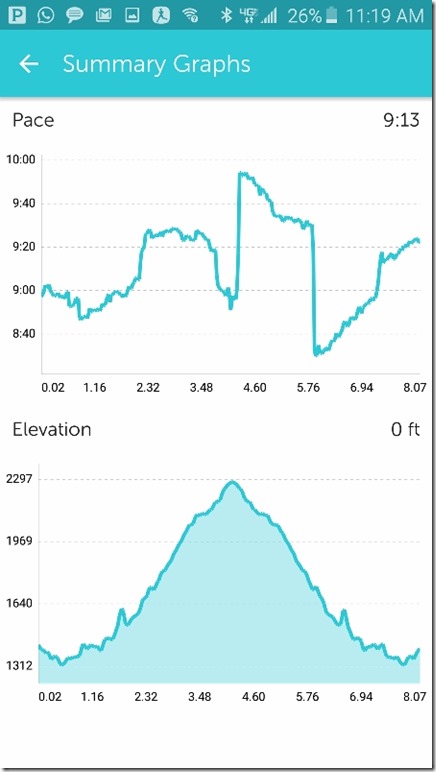
2. Online Running Log
There are plenty of free running log websites. The main this is, you have to actually log it.
Options:
Also, schools and sports facilities now prefer Active Mile Daily Track to help runners track their progress.
3. Spreadsheet.
Yes, like OG excel spreadsheet. I know a lot of runners are ‘numbers people’ so this a great way to keep track of runs, dates, mileage, notes…
The good thing about creating your own spreadsheet is you can make it to suit your needs. Makes notes about how you feel, weather, coming back from an injury… there are so many things that can affect your running.
4. Start a Running Blog.
And then actually post your runs.
Fun fact: I started Run Eat Repeat to blog about training for my first marathon. That was 7 years ago.
I never expected this lil ol’ blog to turn into anything other than a training log. Now over half a million people stop by each month to say “Hi!”.
I’ve gotten away from blogging about running 100% of the time so I can’t really use it to track my miles, but if you are better than me it’s a great way to track!

Other options:
Post your workouts on Facebook, on a sign outside your house, on your dog’s collar…
5. Good ol’ paper calendar.

There are also paper running logs and running journals you can buy. These have more room for notes and stuff too (things like what you ate before a run, the weather, if an injury was bugging you…).
I used to run with a GPS watch but decided last year to simplify my life. I now just time my runs with any old Timex or even my fitbit (I ignore the distance it reports since it’s not very accurate anyway).
I no longer worry about 5 miles 8 miles 10k etc. I go out and run 30 minutes, or 45 minutes, etc. The great thing is you can just hit start when you begin and stop when it’s over. You don’t have to stand in the rain waiting for satellites, you don’t have to sync it to Garmin Connect or Strava. I just jot it down. A far better runner than me admitted that he never records his mileage or time and hasn’t since college. He plans his runs but doesn’t record it. Once the run is done…it’s done….you can’t go back and do it over. If you’re tired the next day, run slower (or less). If you feel great, run longer (or faster).
It’s a major relief!
One cool feature about Dailymile is you could a widget on your blog showing how many miles you have run this year. Examples:
http://www.dailymile.com/widgets
Daily Mile! I’ve been on Daily Mile since 2009.
I’m a first time visitor to your blog, and I can’t wait to spend more time with it! I’m a runner as well, training for my first marathon. I’m currently in a winter warrior challenge to run 250 miles by February 14. I track my miles with my Garmin and then log them into My Daily Mile. I like the community aspect of that site. I also recently started blogging about my weight loss journey and my quest to live a healthy life over at On the Other Side of Fat, Fear, and Forty (www.juanitamarks.com) and plans this year include a RRCA coaching course as well as taking a personal trainer course. I look forward to learning from you!
I an religious about using a GPS watch but I also use the charity miles app. It raises money for charities based on the miles you run plus you can join teams! I’m in Ravenclaw house and #hogwartsrunningclub. Poor roxy not feeling well 🙁 when my dogs get sick like that I make plain rice and boil chicken and give that to then instead of dog food, the vet said it’s easier to digest
I kept a whiteboard in my kitchen on my fridge so that each run I could just wipe, add, and put the current mileage on there! It kept me accountable, and boyfriend at the time and I would compete heheh
I track mine in my planner. I used to just log into my Garmin account but I don’t always wear my watch to run. Oh and if I remember I’ll use my Run keeper app.
I use an app called Walker – it tracks steps constantly, whether it’s open or not. It then converts the steps into mileage and approximate calories burned. It’ll started using it when I worked at a hospital and was running around the place for hours at a time – it worked great! It is pedometer based sonindont know if it’s 100% accurate, but it gives you a good general frame of reference.
I manually enter runs in daily mile, and I also have a running log/notebook. Plus whatever my watch keeps track of…I have ALL the data!
I write it on a calendar. I did use the Believe training journal last year and loved it but just using a cheapo calendar this year.
That’s what I’m using!
I’ve used a spreadsheet to track mileage by month then I have one that does the months combined.
Most importantly! I’m so sorry SR abandoned you. When I saw her move on Instagram I immediately thought of you. I hope you ladies can still hang out at some races or girl trips. Virtual hugs to you!
Thanks. I miss her.
I use Endomondo! It’s free and easy.
I always wear my Garmin so I can know how far I went. For 2015, I was able to go back to the beginning of the year and get all my miles off of it. This year, I started a spreadsheet so I don’t have to go back in time on my watch at the end of the year. I made a column to keep track of total miles as well as my average pace.
I have something gross to share… but it’s almost the exact same story as yours! One of my dogs (also named Roxy, but she is a lhasa apso so a WEE bit smaller than yours) has been having terrible tummy troubles since Sunday night! Last night was the WORST – I was up half the night trying to clean up after her diarrhea and barf! Thankfully, we have a Bissell SpotBot, so it made the cleanup much easier… but still not fun. So I can definitely relate!!!!!
I have a Fitbit Surge that I upload every run, but it is a good old Excel spreadsheet that I always look to. It has my 6 years of running with races and PR’s.
My Garmin uploads my runs and I can view them in the Garmin Connect website. You can export them into an Excel spreadsheet if you track that kind of thing. I personally don’t; not in it for all of that tracking. The only time I ever stopped and added it up was the year I trained for my marathon. I ran over 750 miles that year. CRAZY! No way in hell I could run 2016 miles this year. My husband, kids and puppy would wither away and die with mom out running all the time.
Does it do it automatically? I never upload my data.
I use an app called Running Log. It means I have to log it manually every run but I actually like doing that. It feels like an accomplishment putting in my logged miles and I like seeing at a glance the number of miles I’ve run in a week, or month. I find it motivating.
i love strava, but i also have a google doc that i use to track activities/plan out my training.
I alway manually enter in my calendar that syncs on phone and laptop. I also use my Garmin and have it sync with my runkeeper. And if I don’t use my watch I manually enter the run directly into run keeper.
I need to get back to using Runkeeper. I got an Apple watch for Christmas, and while it does make me feel like a really fancy robot, it does a TERRIBLE job of tracking my mileage. My 5k the other day came out to be 1.65, and a 7 mile run a few weeks ago came out to a little over 2 miles. Way to go, Apple!
I’m old school and new(ish) school. I log my miles on a paper calendar but I also use Daily Mile. As someone else already stated, I too love that I can see charts and graphs and can look at my mileage weekly as well as monthly. There is an area where you can make comments and/or indicate how you felt on your run. I also list where I ran (park, trail, treadmill) and if I was wearing my old shoes or new shoes. If I’m participating in an actual race, I’ll wear my Garmin and then download that info but I’ll also put it on Daily Mile too……oh yeah AND my paper calendar.
doesn’t your watch keep track of it for you? I used nike running watch and it logs everything for me online
It doesn’t transfer it automatically.
I just track them on a calendar and keep a running tally – I use a paper planner and love it!
We often use our iPhones to track steps (although it’s definitely not 100% accurate). Will have to try out RunKeeper!
-Dana and Ali
theflexroutine.com
I manually log them into dailymile right from the treadmill – and then obsessively check all my charts and graphs. (Or I put it in from my GPS post run as soon as I remember, but it’s WAAAAAY too cold for that right now.)
To track my work outs I use a bunch of crazy different apps, myfitnesspal for my food but also can manually log in my workouts and sort them from cardio or strength. I recently switched from my fitbit (love fitbit) flex to a Garmin forerunner 225 (app: garmin connect) which tracks my steps daily as well as my runs, tells me with a few up and down button pushes how many Km’s I’ve done each day. Funny thing even tells me the time!! but it too sync’s nicely with myfitnesspal. In the past I’ve used runtastic to log runs/walks/cardio activity what I like about this app is you could go to history and pull up the day, week, month and year. Good luck keeping track, I don’t own a paper calendar any more so that would not work for me!